有一个OpenVZ的VPS
只能安装Debian 8,debian9不支持
重装好系统之后是Debian8.8,然而Debian 8的最后一个版本是8.11
于是开始更新系统
apt update
结果更新失败了
W: Failed to fetch http://ftp.debian.org/debian/dists/jessie-updates/non-free/binary-amd64/Packages 404 Not Found
E: Some index files failed to download. They have been ignored, or old ones used instead.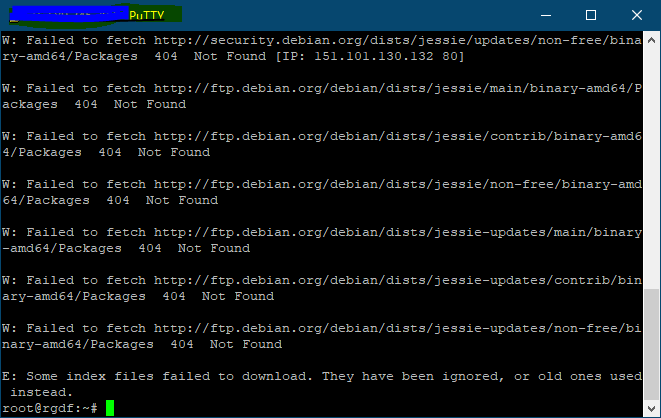
出现这个的原因是debian8 已经停止更新了,官方把debian8的源归档了
把/etc/apt/sources.list里面的源更改成归档的源的路径
deb http://archive.debian.org/debian/ jessie main non-free contrib
deb-src http://archive.debian.org/debian/ jessie main non-free contrib
deb http://archive.debian.org/debian-security/ jessie/updates main non-free contrib
deb-src http://archive.debian.org/debian-security/ jessie/updates main non-free contrib
再次使用apt update 命令就可以正常运行了
然后在运行
apt upgrade
开始安装桌面环境
apt install lxde安装到一半中断了,提示
/run/udev or .udevdb or .udev presence implies active udev. Aborting MAKEDEV invocation.
chmod: cannot access '/dev/fuse': No such file or directory
dpkg: error processing package fuse (--configure):
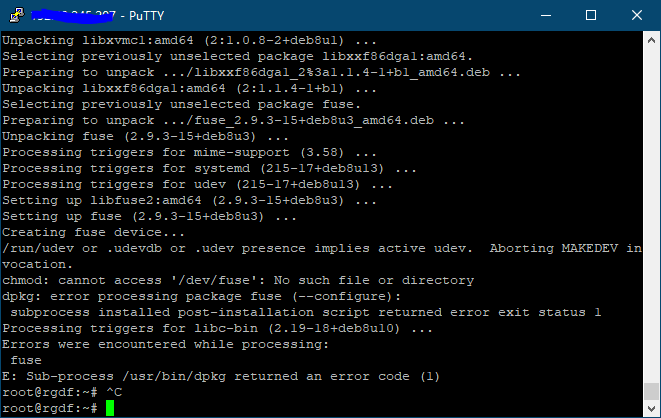
搜索了一下,找到解决方案
mkdir /dev/fuse
chmod 777 /dev/fuse
apt install fuse
安装过程中会要求选择键盘模式,这里选择第一个就可以了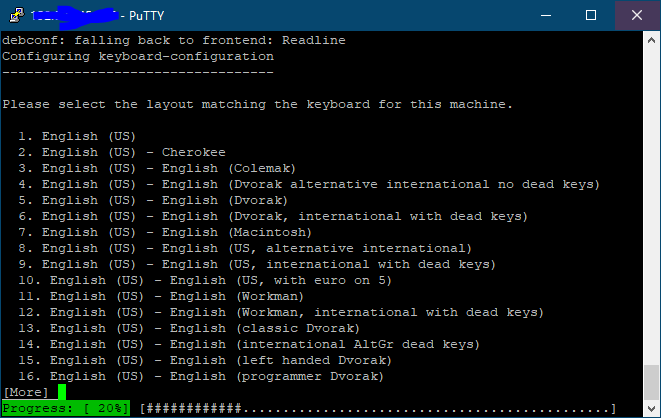
然后继续执行apt install lxde
就不会中断了
再安装XRDP
apt install xrdp
安装完成后,reboot完成之后就可以用远程桌面连接了
参考网页:
https://forums.hak5.org/topic/60618-how-to-update-debian-jesse-repos-in-2023/
https://unix.stackexchange.com/questions/281915/fuse-errors-when-installing-packages-in-debian-8
https://www.cnblogs.com/evilqliang/p/7097690.html