1.CPU-X
github地址:
https://github.com/TheTumultuousUnicornOfDarkness/CPU-X
debian11 可以直接用apt安装
apt install cpu-x
也可以在https://github.com/TheTumultuousUnicornOfDarkness/CPU-X/releases/tag/v4.5.2
下载AppImage
然后吧文件属于设置为可执行,然后就可以直接运行了
其他系统安装命令:
Fedora (since version 30): dnf install cpu-x
FreeBSD (since version 11): pkg install cpu-x
OpenMandriva Lx (since version 4.0 "Nitrogen"): dnf install cpu-x
openSUSE Leap (since version 15.2 from utilities project): zypper install cpu-x
Solus: eopkg install cpu-x
Ubuntu (since version 20.04 "Focal Fossa") : apt install cpu-x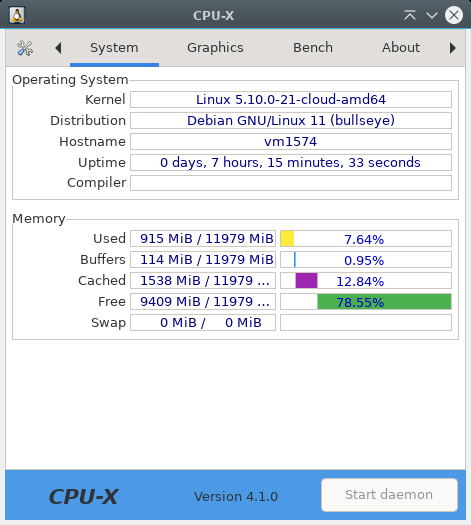
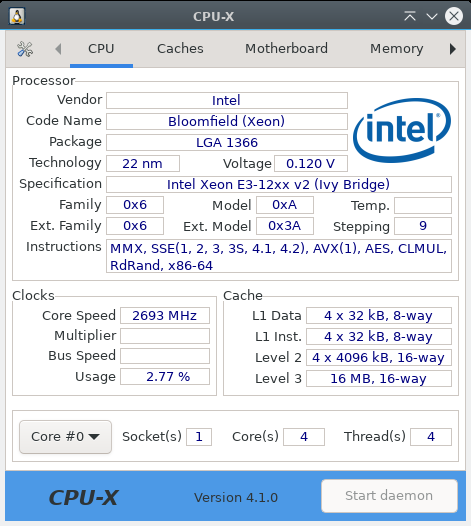
2.hardinfo
github地址:
https://github.com/lpereira/hardinfo
debian11 可以直接用apt安装
apt install hardinfo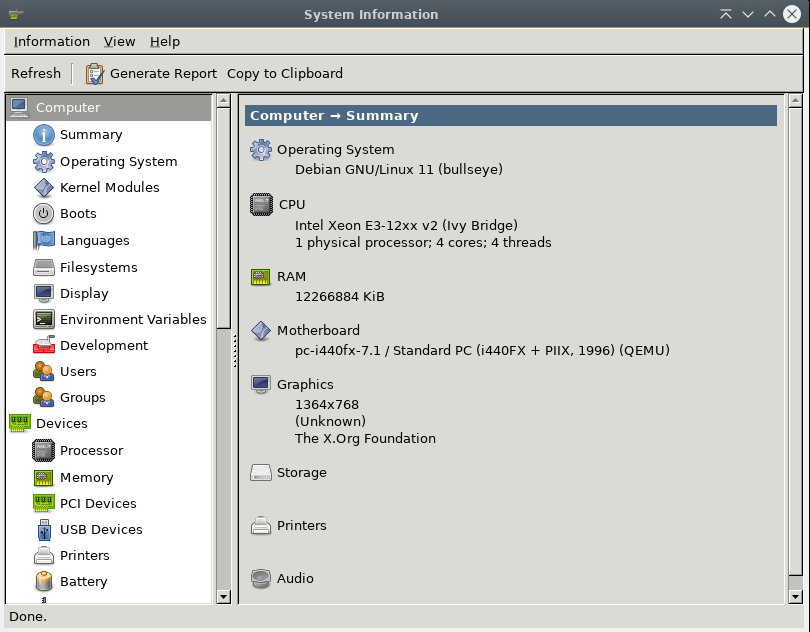
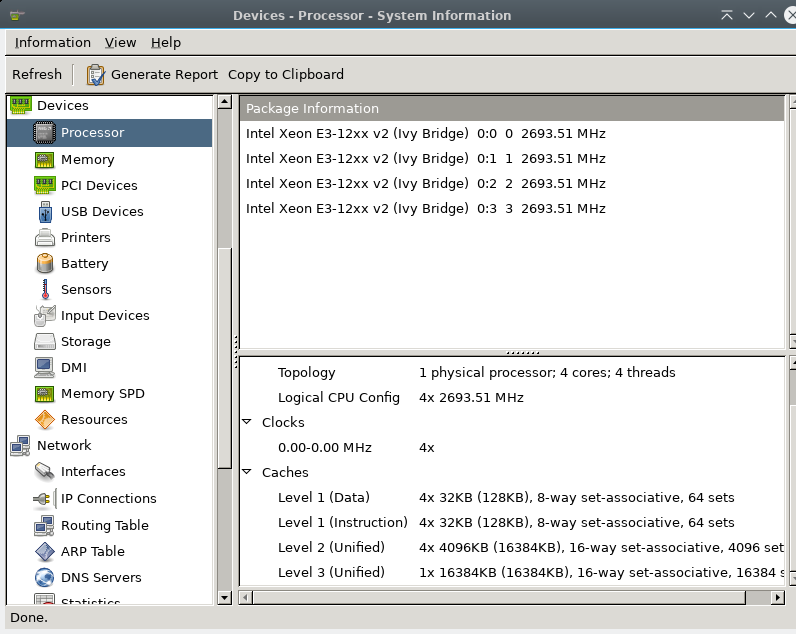
3.System Monitoring Center
这个软件主要是查看系统占用的资源
但是使用的时候,占用的资源比上面两个软件多一些
界面还是比较好看的
github地址:
https://github.com/hakandundar34coding/system-monitoring-center/
可以通过下载deb包安装。命令:
apt install ./system-monitoring-center_1.41.0_all.deb
或者通过Flatpak安装
flatpak install flathub io.github.hakandundar34coding.system-monitoring-center
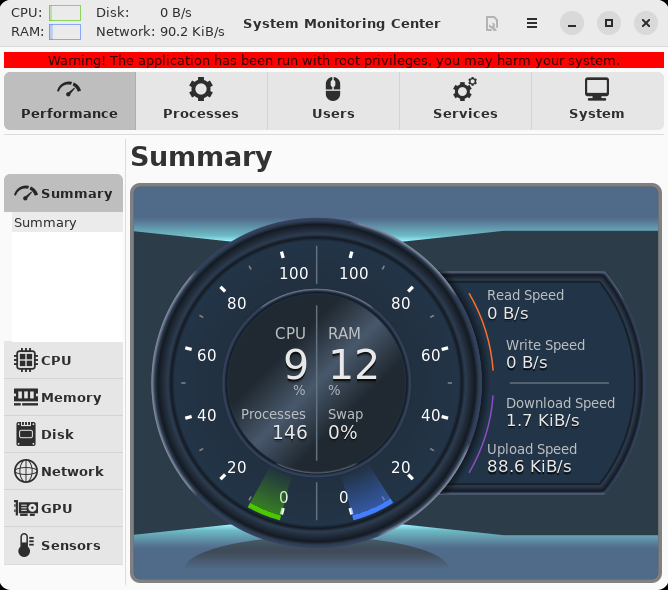
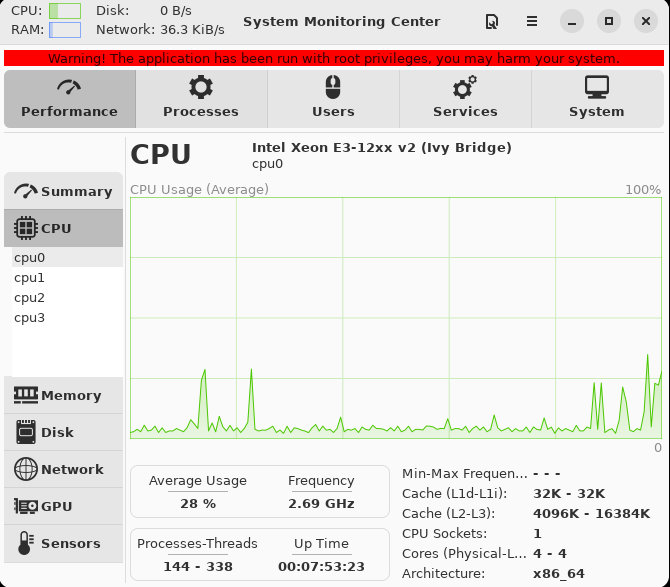
叼茂SEO.bfbikes.com